|
[img width=700 height=393]http://i.imgur.com/dZaJxC8.jpg[/img]
"Whenever I think of asphalt, I think of Maureen. That's the last sensation I had before I blacked out, the thick smell of asphalt."
Tim Schafer, who was already known for his work on Monkey Island, proved that he was up to the challenge of leading his own project with Full Throttle. Please, I beg of you, play this game.
Continue reading Dust Off Your DOSBox and Play Full Throttle
Well, you probably won't learn the entire game in 2 hours but you will learn enough about the mechanics of the game to get started.
Like I mention in the video, the game is available for under $15 and it really is an outstanding strategy experience. Feel free to leave questions or comments.
I thought I would record my first 20 turns of Civilization Beyond Earth just in case any RFGenners would care to join me in learning the game.
I've played a whole bunch of Civ V so I'm familiar with the formula but I do explain some basic things as I play so if you are looking to get into the game, this might be a good place to start. If anyone finds the video helpful or interesting, please let me know and I will record another video continuing this game.
[img width=700 height=525]http://i.imgur.com/rpMumFa.jpg[/img]
Cosmic Carnage is a bad fighting game for the 32X. What makes the game bad?
Most people can tell if a game is good or bad from playing it for a short while, but what if you wanted to break it down and figure out what specifically makes the game good or bad? You could have a punch list and put little check marks or ratings in each box. But what are the criteria? Story, Gameplay, Control, Visuals, Sound, Replayability? It's hard to apply the same rating system to different types of games. It would depend greatly on the kind of game you are playing. All games should be fun. This can be a bit of an intangible as all of the pieces of the game, good and/or bad, come together to make up the overall experience. Let's take a look at the parts of Cosmic Carnage as they are presented to us.
Continue reading Cosmic Carnage is a Bad Game With a Great Premise
[img width=700 height=393]http://i.imgur.com/GCZYz43.png[/img]
With the release of Sid Meier's Civilization Beyond Earth on the horizon, I thought it would be an appropriate time to look at the game that Beyond Earth has its roots in. Sid Meier's Alpha Centauri was released in 1999 , between Civilization II and III, for Windows and was later ported to Mac and Linux. No need to fire up DOSBox for this one.
Continue reading Dust Off Your DOSBox and Play Sid Meier's Alpha Centauri
[img width=640 height=424]http://i.imgur.com/YZT5PMRl.jpg[/img]
I like to take things apart and put them back together again. Always have. My parents would come home from running a few errands and would find any number of electronics items from throughout the house disassembled on the dining room table. VCR, Computer, Stereo, anything I could get my hands on. Oddly enough, I never took apart a video game system when I was young. I was so afraid that it wouldn't work after I put everything back together and I didn't want to deal with the emotional turmoil of not being able to play RBI Baseball or Blades of Steel. Flash forward a few years and I have no issues taking a game console apart. So imagine my surprise when I do a little searching online for a Sega 32X teardown so I know what I'm getting into and I can't find one. I'm sure there a few out there, but if I search for something on the internet and what I'm looking for isn't in the top 4 or 5 returned pages, it might as well not exist.
Here we go, I'm sacrificing this 32X just to get a closer look at all of the little bits.
Continue reading 32X, Show Me Your RISC Chips
[img width=700 height=437]http://i.imgur.com/qAtBW1L.jpg[/img]
Sometimes it's fun to be the bad guys, especially when their ships are so freaking cool. Tie Fighter is undeniably one of the best space combat flight simulators of all time. It withstands the test of time because it does so many things well and, even though it is dated visually, it is just plain fun to play.
Continue reading Dust off Your DOSBox and Play Tie Fighter
[img width=700 height=525]http://i.imgur.com/3YpVSaT.jpg[/img]
Welcome to the first of a monthly series about my favorite bad system. I thought we would take a look at the name. Why would you name a system "32X"?
First, there was 8-bit (Not really, but for the purposes of this discussion just go with it). What is 8-bit, what does it mean? In the case of the NES, the term 8-bit is referring to the 8-bit microprocessor that the NES used as a CPU. That means that, at most, the CPU can handle data units that are 8 bits (one octet) wide. The Nintendo Entertainment System and the Atari 2600, or VCS if you prefer, weren't heavily marketed as "8-bit machines". Probably because there was not another apples to apples comparison. There were no 4-bit machines. When the Super Nintendo and Sega Genesis came along, they were both heavily marketed as 16-bit machines. And why not? 16 is twice as much as 8, it must be twice as good! The 16 bit marketing worked well for both machines as it clearly demonstrated, in familiar terms, just how much better this product was supposed to be. Towards the end of the 16 bit era, whispers of a 32 bit monster could be heard all across the X-Band waves...
Continue reading The 32X: The Best Worst System
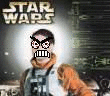 |
Posted on Aug 24th 2014 at 04:51:11 PM by ( wildbil52) Posted under PC, DOS |
[img width=640 height=480]http://i.imgur.com/oLZbZd5.jpg[/img] I can't take a breath without seeing Mr. Death....
The 11th Hour is an exploration puzzle solving mystery game that was released for Windows in 1995 and on Mac in 1996. It is the sequel to The 7th Guest and takes place in the same mansion as the first game, only 60 years later. The player takes on the role of Carl Denning, an investigative reporter who is looking for the missing producer of his TV show in the Stauf mansion.
Continue reading Dust Off Your DOS Box and Play The 11th Hour
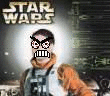 |
Posted on Jul 24th 2014 at 01:10:38 PM by ( wildbil52) Posted under PC, DOS |
[img width=700 height=230]http://i.imgur.com/P7nqh3Z.png[/img]
This is the first of a monthly series about older PC games that are not just great classic titles, but that hold up well enough to play today. Whether you are a long time PC gamer or just someone with a PC or Mac who is just a little curious about all of these amazing classic PC games that you have heard a ton about but have never played, I hope I can convince you to give some of these old games a try.
For this first entry, I thought I would talk about:
Getting Ready to Play Old PC Games
Continue reading Dust Off Your DOS Box
[img width=425 height=282]http://www.boysstuff.co.uk/blog/wp-content/uploads/2012/11/video-game-santa.png[/img]
The time has come, once again, to be the Secret Santa for a randomly selected RFGen member.
Head on over to the Secret Santa thread for details and to sign up http://www.rfgeneration.c...m/index.php?topic=13257.0
RGB is the holy grail of display formats for retro video games. The people who prefer hooking their consoles up via RF do so for nostalgia, not image quality. The folks who use composite and S-Video are on the right track, they want a higher quality picture, but RGB is better.
Component video is not RGB. While component video cables are Red, Blue, and Green in color, they still send combined signals over the same cable which results in a slightly lower quality picture. They typically carry YPbPr signals.
In YPbPr:
Y (Red cable) carries luma (luminance/brightness) and sync (synchronization) signals
Pb (Blue cable) carries the difference between blue and luma (B-Y)
Pr (Green cable) carries the difference between red and luma (R-Y)
The information for Green is not sent because it can be determined with the blue, red, and luma signals.
An RGB signal carries the Red, Green, Blue and Sync data on four separate cables. If you are interested in more of the technical aspects of RGB or if you would like to see some screenshot comparisons, I strongly recommend you check out http://www.retrorgb.com
On to the mod...
IMPORTANT! This mod restores RGB output to the N64 A/V Out. You will need an RGB monitor and the appropriate cables in order to hook your system up to an RGB monitor. LOTS of info on the cables required can be found at http://www.retrorgb.com
Not every N64 is capable of outputting an RGB signal. In the US, the early N64s had a video chip on the motherboard that was capable of outputting RGB so all you have to do is connect the RGB outputs on this chip to the RGB spots on the video output terminal and you have an RGB capable N64. Nintendo eventually changed the video chip on the N64 to one that did not natively output RGB so the mod is only possible on early N64s.
How early?
If your N64 has a serial number that starts with NS1, you can mod it to output RGB
If your N64 has a serial number that starts with NS2, you cannot mod it to output RGB
There is always a (slim) chance that the guts of your N64 have been swapped so another way to check is to open your N64 and look at the motherboard revision.
If your motherboard revision is NUS-CPU-01, 02, 03, or 04, you can mod it to output RGB. If it is NUS-CPU-05 or higher, you cannot
You can see your motherboard revision just above the cart slot when you take the top cover off of an opaque system:
[img width=592 height=254]http://i.imgur.com/EvD5Kvi.jpg?1[/img]
and you can see it on a clear system without taking the shell off, just remove the power supply:
[img width=700 height=288]http://i.imgur.com/p9LqZOO.jpg?1[/img]
You can also swap the guts of an older N64 into the shell of a newer model that you really want to get RGB from. For example, I love the Jungle Green N64 but my Jungle Green model is an NUS-CPU-05. I swapped the guts from an 03 into the Jungle Green shell and presto! Jungle Green RGB 
Tools you will need
4.5mm security bit to open the N64
Phillips screwdriver
Soldering Iron with a fine tip (I prefer a chisel tip for this job)
Solder and flux
Thin gauge wire, 26 gauge works well
Hot glue gun OR electrical tape
OPTIONAL but HIGHLY recommended
RGB amplifier chip THS7314DR installed onto a
SOIC 8 to DIP 8 board
Three 75 ohm resistors with the lowest tolerance possible
Once you have determined that your N64 is capable of RGB, Strip the system down to the motherboard. There are LOTS of screws so make sure you take a few "before" pics or organize them in a way that will make it easy for you to put them all back in the right places.
This is the chip you are looking for
[img width=700 height=394]http://i.imgur.com/e9bitS6.jpg?2[/img]
The three indicated legs output the signals for R, G, and B. All you have to do is connect three wires from these three legs to the RGB posts on the A/V output area on the back of the board.
[img width=638 height=446]http://i.imgur.com/IJCP9Zm.jpg?2[/img]
[img width=627 height=376]http://i.imgur.com/CuLsfm6.jpg?2[/img]
If you are not installing an amplifier, ignore the Power and Ground posts, just connect three wires from the RGB legs on the front to the RGB posts on the back and you are done.
Let me tell you why you really should install the amp, though. The RGB signals that the N64 outputs are quite weak. Without an amplifier, you will have to crank up the brightness and/or contrast every time you want to play your N64 on your RGB monitor. The amplifier is inexpensive and easy to install. Here is what it looks like assembled:
[img width=700 height=255]http://i.imgur.com/8G9lkr4.jpg?1[/img]
But Bil, why do I need resistors on the output side?
You need the resistors because the amplifier amplifies the signal just a little bit too much. Without the resistors, you would have to slightly lower the contrast/brightness on your monitor. Adding the 75 ohm resistors means that you will not have to fiddle with the dials at all.
[img width=619 height=333]http://i.imgur.com/yTFaPVl.jpg?3[/img]
I do sell assembled amps with wire so that you can just solder 8 wires to the N64 motherboard and be done.
I find it easier to start on the back/underside of the board..
[img width=700 height=388]http://i.imgur.com/RrFzCph.jpg?1[/img]
so that I can set the board into the bottom case and finish up the front
[img width=700 height=345]http://i.imgur.com/upHnuq9.jpg?1[/img]
You can now test the system to see if you were successful. Pro Tip Make sure you put the jumper or expansion pak back in the system before you power it on. I forgot and just connected power and a/v and got a little scare when the screen was black. After I put the expansion pak in, I got this image.
[img width=700 height=525]http://i.imgur.com/2w1FOOn.jpg[/img]
And I didn't think that title screen could have looked any better.
Once you know you were successful I recommend applying a little hot glue from a glue gun to the three connections on the top of the board just for a little added security.
After I put the rf shield, heatsink, and all of the screws back in, I wrap the amp in a little electrical tape for a little added protection.
[img width=700 height=525]http://i.imgur.com/1kPxsL3.jpg[/img]
And that's it! Please feel free to ask any questions below or via PM.
Due to the feedback of several members, and a little bit of common sense, we are trying something new with the Keep an Eye Out For Me board.
The old board was a moderately successful idea at first but once the thread grew to 10+ pages with a different post for each user, it became unwieldy to access in the field while hunting for other members.
The new Keep an Eye Out For Me is a child board in the Collection Connection area http://www.rfgeneration.c...orum/index.php?board=12.0
There is now a different thread for each major system. Once you post the items you are looking for with a bounty, myself or another staff member will update the thread and delete your post so that the thread is very clean and made up of just a few posts with everyone's list combined.
If you want to check it out, head over to the new board and read the READ ME FIRST thread.
Please PM me with comments, suggestions, ideas, etc.
[img width=700 height=525]http://i.imgur.com/r1LBrNF.jpg[/img]
Want an excuse to play some cool 16 bit Disney games? For the month of June, the RF Generation community will be playing through
Aladdin
The Jungle Book
The Lion King
Goof Troop
If you would like to play, just say hello in this thread
You will find the list of other participants, achievements, discussion about the games, etc.
Hint for July's Game...
Fleach and I decided that since July is month seven and we think everyone should have a super time, there was really only one choice when it came to the game for July. We will reveal the game as soon as someone guesses it.
[img width=700 height=466]http://i1129.photobucket.com/albums/m503/wildbil52/RFGen/IMG_0007_zps3525a0f4.png[/img]
Alright, the cat is out of the bag. I guess the secret is out that everyone's secret match with their Secret Santa is no secret. Several people sent PMs letting me know that they had figured it out and asked if this was done by accident. It was not. Let me explain.
Last year (2011) I was late to sign up for the RFGen Secret Santa and was matched up with one of the only remaining members who didn't have a match, Techie413. I figured it out, as most of you did this year, when I saw a very familiar return address.
Fast forward to the middle of November just this past year (2012) when I asked Shadow if a Secret Santa was going to happen on RFGen this year. He told me that the staff was swamped with other work related to the site and I offered to organize the SS campaign. I made the decision to match members up 1-1 because of the RFGen buddy I gained in Techie by knowing that he was my Secret Santa.
A Secret Santa is a lot of fun, but this site is about collecting. I believe that collecting is as much about the relationships that we make with awesome people as it is about the awesome things that we acquire. I hope that by knowing who you were matched up with, you gained an RFGen buddy like I did a year ago.
|