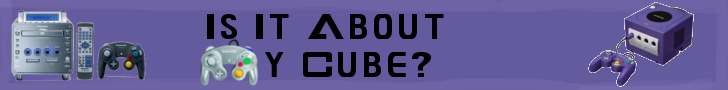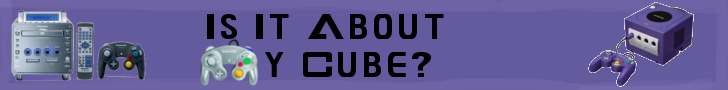|
A rather interesting development has been happening in the world of Gamecube homebrew lately. Before, the PS2 and Xbox were the only last-generation consoles to be able to load games from a hard drive. The poor little Gamecube was left out in the cold, cold world of writable optical media. It has been many, many years of waiting for 'Cube fans, hoping that some day, some bold developer would attain mastery of one of the Gamecube's many data ports, and give the system the backup loader it deserves, with an actual hard drive. Various new developments in Gamecube homebrew could finally make this a reality. First, let's talk hardware.
[img width=300 height=225]http://cache1.bigcartel.com/product_images/30789303/300.jpg[/img]
This is the Gamecube Hard Drive Loader. It works by connecting through the memory card port, as shown, as opposed to any of the 3 ports on the bottom of the system. It works essentially the same way as does the SD card .iso/.gcm loader, except, obviously, in lieu of a solid state card, an IDE hard drive is used. This will allow you to keep your entire Gamecube collection on your hard drive. Since it can only access data at the speed of a memory card slot, you probably can't expect better loading times, but that doesn't change the fact that it is a convenient way to store your collection. Now the bad news. The accessory is currently unavailable and out of production, and has not been in production for some time. If you want one, you will either have to build your own, or ask reeeeeeeeeaaaaaalllllllyyyyyy nicely to buy one from someone who has one. Also, the compatibility is only as good as the SD Card loader, but the good news is that compatibility for both is always on the rise, with most major titles being playable. Speaking of .iso loaders, let's take a look at the software that makes this possible.
[img width=251 height=183]http://gbatemp.net/images/news/1296605456swiss.png[/img]
Primarily, the new piece of homebrew meant to load any game from anywhere. Swiss-GC [AKA "The Swiss Army Knife of Gamecube Software"] is meant to load .iso/.gcm files from either the disc drive, SD Card, or Hard Drive. The compatibility list is quite good compared to other SD Card loaders, and the speeds are playable. The program can also rip disc images from Gamecube discs to the Hard Drive and SD Card. There are more minor features to the software, but the focus is to make the biggest homebrew loader possible for the system, like it should have gotten in its heyday.
The Gamecube has tons of untapped potential left in homebrew, and this is another important step. A hard drive is an indispensable accessory to a modern console, and it is good to see that the 'Cube can still hold its own in this regard. Hopefully, development will continue to go smoothly on both of these projects, and that someday, all Gamecube enthusiasts will be able to have the HDD be a total replacement of the disc drive. Long live the Gamecube, even after death!
Sorry that I have not been writing a whole lot lately; I have been finishing up High School, so I had a lot of things to take care of. But, now I am on summer vacation, so I will have a lot more time to write for my blog! Thanks for everyone who has been reading so far; I really appreciate it when people like my articles!
This is Lisalover1, and this post does not encourage piracy in any way, shape, or form. Gamecube games are cheap anyway, so you really have no excuse.
[img width=321 height=450]http://game-play.gr/images/sdgecko.jpg[/img]
Homebrew is a magnificent thing, really. Independent developers taking matters into their own hands and breathing life into game consoles. Historically, these developers often start out with the obligatory "Hello World!" program, that only displays the latter message, as proof that a system has been successfully hacked to run unsigned code. Once this gets into the hands of homebrew developers, the floodgates open, and people start making and releasing a variety of programs to be run on the system... at least, that is how it should be.
Although it pains me to say this, the Gamecube's homebrew community is currently very small, and was never all that big to begin with. Most developers flocked to the original Xbox for its hard drive and similarities to the Windows operating system, the PS2 for its wider exposure, and the Dreamcast for its ease of programming. The Gamecube never really got its chance to shine in the world of independent development. That isn't to say that there is no homebrew available for the system; just considerably less. Regardless, let's take a look through the best that Nintendo's box of joy has to offer.
CubeDoom/QuakeGC/Wolfenstein 3D Gamecube
This one is exactly what it sounds like. A group of talented developers went forth and ported 3 of the most famous First-Person Shooters ever released on the PC, to the humble Gamecube. note that one needs the data files from each game to play past the freeware levels included. For anyone who loved these games, but was never very fond of the computer version's control setup, or was always disgusted by the lackluster console ports of previous generations, I would definitely recommend looking into these ports, as the Gamecube's extra power doesn't just run the games, it emulates them. However, some of these ports have problems that the developers haven't yet fixed. For example, sound only sometimes works in the Wolfenstein port, and networking is not yet implemented in CubeDoom. There doesn't seem to be anything wrong with the Quake port, though. I commend the developers for their valiant effort, but there is still work to be done on these ports to make them better. But, if you're looking for some retro FPS action on your Gamecube, then you aren't going to find anything much better than this.
[img width=640 height=480]http://edge.sourceforge.net/thumbs/doom1_C.png[/img]
Emulators
Here's where the Gamecube really shines. The system has had some great and powerful emulators made for it, emulating systems all the way up to the Nintendo 64! The 'Cube has all of your standard emulators such as NES, SNES, Genesis, Game Boy, etc., but it also has emulators for the TurboGrafx-16, Sega Master System, PS1, Neo-Geo Pocket Color, Atari 2600, and of course, the Nintendo 64. [There are even rumors about a Dreamcast emulator in the works for the Gamecube and Wii; something I will definitely keep an eye on!] The Gamecube is able to emulate all of these systems with ease, even powering through some of the more graphically-intensive games like Diddy Kong Racing and Perfect Dark with few errors. The PSX emulator is just as impressive, and like most emulators for the Gamecube, is still undergoing active development, due to them being released simultaneously on the GC and Wii. It seems that as long as Wii emulation is alive, so will be Gamecube emulation. As you can expect, almost all the games for consoles before the PS1/N64 work flawlessly in their respective emulators, so I will mainly focus on the latter. I was able to play quite a few games on the N64 emulator with no errors at all. It was smooth, accurate, looked great, and it was much better to play with a Gamecube controller. The PS1 emulator still needs some work, but it definitely gets the job done. There's also something so very right about playing Final Fantasy VII on a Nintendo system, if you know what I mean! The Gamecube is a fine platform for emulators, easily outclassing the PS2's confusing programs. Go and play a few emulators on your 'Cube today, and prepare to be amazed. Here's a video of the latest N64 emulator for the Gamecube. Yes, the title says it is for the Wii, but they are released simultaneously on both platforms, and they play mostly the same.
SuperTux
One of the most famous games on the Linux operating system has received a stunning port to the Gamecube. You play as Tux, the penguin Linux mascot, and try to make your way through the vast land of Antarctica. The gameplay is very similar to Super Mario Bros. In fact, intentionally so. You could even say it was a clone of SMB. But, that doesn't mean it is a bad game; not at all. The levels are plentiful and give you a good challenge, while still not being overwhelming. You could easily sink a few hours into this game if you wanted to. As one of the best homebrew platformers available, SuperTux is something to defend yourself with against the accusation that there are no good homebrew games on the Gamecube. Play it as soon as you can; it is some serious platforming fun.
[img width=640 height=480]http://scanff.com/wordpress/wp-content/uploads/2009/07/supertux-013-6.jpg[/img]
There are a couple ways to run Gamecube homebrew. The first one to see the light of day was the PSOload method, which uses an exploit in Phantasy Star Online Episodes I & II to run unsigned code. You can find more info about this in the bibliography of this post. However, this method was fixed in the updated version, Phantasy Star Online Episodes I & II Plus. You can also load and play entire Gamecube disc images through this method. the more popular method is the SD card method, where you use an exploit in the Gamecube Action Replay cheat software to make your own code that starts a homebrew loader. You need an SD card, a Gamecube SD card adapter, and a copy of Action Replay for the Gamecube to do this one. The last method is the most straightforward, but requires the most work. If you modify your Gamecube with a modchip, then you can burn homebrew and emulators to a disc. This is good for people who were already going to modify their Gamecube, and don't have any spare SD cards.
Well, that's really the cream of the crop for Gamecube homebrew, as far as I know [I would love to be proved wrong, though!], but it is certainly enough to get new Gamecube owners something to start out with, and most notably, to show the emulation capabilities of the system. I also want to give a shout-out to Gamecube/Game Boy Player fantatic and all-around cool guy, noiseredux of Racketboy Forums and RFGeneration [If you know this site, then you have already seen his blog; I am sure of that], who told me about some cool Gamecube homebrew programs that I missed initially. I have included a link to his blog in the bibliography. Have fun with the games from generations past with emulation!
Bibliography of Links:
Gamecube Homebrew/Emulators: http://gcemu.dcemu.co.uk/
PSOload Tutorial: http://www.eurasia.nu/wik...GameCubePsoUploadTutorial
SDload Tutorial: http://www.gc-linux.org/wiki/SDload
Noiseredux's Blog: http://www.rfgeneration.com/blogs/noiseredux
This is Lisalover1, and get off my lawn!
[img width=200 height=203]http://www.home.no/kaepora/gamecube/tilbehor/gamecubebroadband.jpg[/img]
Last generation was the time when online console gaming saw a tremendous growth, and is when most people say where it started to mature. The Sega Dreamcast came shipped with a modem adapter, and could be upgraded to a Broadband adapter. It also came with a web browser, which built on and expanded the one released with the Saturn's Netlink modem. Sega knew that online gaming was the future for consoles, but sadly lost the console wars early on. The Playstation 2 eventually got its own network adapter, and the Xbox of course had built-in ethernet. Everyone was prepared for the relatively new concept on online console gaming. Except Nintendo. Having very briefly experimented with online technology with the Nintendo 64DD's Randnet service, people were expecting the Gamecube to fully embrace the concept to compete against Microsoft, Sega, and Sony. Unfortunately, this did not happen quite so smoothly. When asked about the possibility of online services for the Gamecube, Nintendo said quite bluntly that "Our users don't want online games."; a statement that would come back to haunt them.
But that is not to say that the Gamecube remained an offline console. After Sega expressed interest in porting their online smash hit Phantasy Star Online to the Gamecube as an initial exclusive, Nintendo was very interested, despite knowing that the Gamecube was not made for online functions. Thus, two network adapters were released for the system: A Dial-Up Modem, and a Broadband Adapter. Both of which allowed for the release of Sega's Dreamcast classic. Other than that, Nintendo did little to utilize the network adapters, besides incorporating LAN functions into a few games [Which I will get to later]. Eventually, the Gamecube faded away with a mountain of untapped potential.
Even though Nintendo didn't have much faith in the Gamecube BBA, it is still alive and kicking in the eyes of homebrew developers. Yes, there is still some very good reasons to own a BBA, and there are still some things that the Gamecube can do that the Wii cannot. Let's discuss them, shall we?
1. Online Play
Nintendo shut down all the Gamecube online servers quite a while back, but that doesn't mean your 'Cube is forever confined to local multiplayer. Programmers have figured out how to keep last-gen systems online through some creative methods. There have been a couple programs made to do this over the years such as Warp Pipe, but the most popular one is currently Xlink Kai, which has hundreds of players a day across multiple consoles. Although Gamecube online activity is hard to find now, you can still arrange online matches and play online. Here's how it works. For any Gamecube/Xbox/360/PS3/PS2/PSP game that supports LAN play, Xlink fakes the console's connection to the local network, and redirects it to Xlink servers, thus making it playable online. Now, the catch is that this will not work with online games unless they support LAN play. However, this catch also works conversely, in that games that were not previously online, but did support LAN play are now playable online. The following games are supported by Xlink:
Mario Kart: Double Dash
Kirby: Air Ride
1080 Snowboarding
Super Smash Bros Melee*
Sonic Adventure 2 Battle*
Super Monkey Ball 2*
Starfox Assault*
Now, I know what you are thinking: "Hey, those games with an asterisk at the end didn't have LAN play!" Well, hold on, because I have more good news. A certain brilliant homebrew developer created a program called "GCARS-CS" which theoretically allows you to play any multiplayer Gamecube game online. Although only those games are currently supported, the program could work for any game. It is a great idea, and the people who use it say that it works well. So, if you're willing to go through a bit of setup and planning, you could be playing your Gamecube games online, right now. Pretty cool, huh?
I have one more thing to mention. You might have been disappointed when I said that online games that did not support LAN could not be played with Xlink. Well, they can still be played online, just not through Xlink. Phantasy Star Online Episode I & II [and just recently, Episode III] are playable via fan-made private servers. All you need to do is change some settings in the game, and you can play PSO on your Gamecube again! It is obviously not quite as active, but there are still people playing, so you are sure to find somebody. There is also one other MMO available for the Gamecube besides Phantasy Star Online. The game Homeland, only released in Japan, is still being played online today via the same method of private servers. So, you have many options for playing your Gamecube online. The online community for the 'Cube is clearly not going down without a fight, and it shows through the support still being shown for it.
2. LAN Play
This is obvious because I mentioned it before, but you can play your Gamecube via a LAN connection; a method that will never die, no matter what the circumstances. You can hook 2-4 Gamecubes up to the same network, and have some good ol' multiplayer fun. You must have more than one Gamecube, and a BBA, separate television, controller, and Ethernet cable for each one, but there's nothing that can match the sheer fun of LAN console gaming. If you can afford it, it is a total blast.
3. Homebrew
Homebrew developers have come up with some crafty ways to use the Gamecube's BBA. If you have a method to load homebrew on your Gamecube, you can do some pretty nifty things. For example, you can load Gamecube ISO backups over the network, without having to burn any discs, or install any modchips! It is somewhat slow on many games, and some games are incompatible, but still, the fact that this is even possible is amazing. You can also load homebrew over the network, without having to copy it to an SD card or a Gamecube memory card. Both these things are good solutions if you want to keep the files on your computer.
The Gamecube is still alive in its own right, with devoted developers taking advantage of even the most neglected add-ons for the system, and making programs that help people experience the Gamecube's online functions for long after they were supposed to be canceled. If you were ever curious about what the Gamecube's online play was like, you haven't missed your chance. You can still experience all of it, and more. Long live the Gamecube on the World Wide Web!
Here are some links to the services and programs I mentioned in this article:
Xlink Kai: http://www.teamxlink.co.uk/
Phantasy Star Online Private Servers: http://schtserv.com/
Gamecube Homebrew: http://gcemu.dcemu.co.uk/
This is Lisalover1, looking for someone to play Gamecube Xlink with!
|
|
|
This is lisalover1's Blog.
View Profile | RSS  |
|
A look at the past, present, and even future of Nintendo's most overlooked home console. This blog will feature reviews, retrospectives, and investigations regarding the Nintendo Gamecube, or anything else that falls within this spectrum. |
|
Blog Navigation
Browse Bloggers | My Blog
|
|
Hot Entries
|
|
Hot Community Entries
| |
|