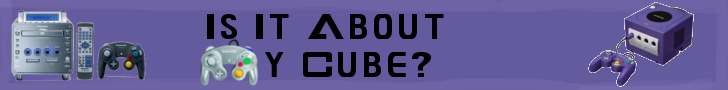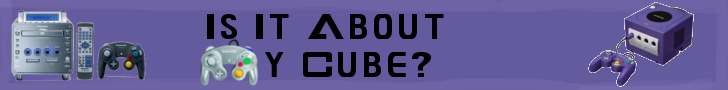|
I have been taking a ceramics class at my school, and I had some leftover clay and leftover time from my last project, so I decided to do something cool. It didn't take long to decide what to make; I took out some tools and started molding the shape of a Gamecube controller and console. After about 3 class periods, I finished sculpting, firing, and painting my controller, and while it is still a noticeably rushed job, I am pretty happy with it.  The console took a bit longer to complete, but I had more attention to detail, and I am ultimately more proud of it. Unfortunately, it was originally going to be a single, closed unit, but the top broke after drying, so I had to make it just a Gamecube-shaped pot. Oh, well. I think it actually came out better this way. The console took a bit longer to complete, but I had more attention to detail, and I am ultimately more proud of it. Unfortunately, it was originally going to be a single, closed unit, but the top broke after drying, so I had to make it just a Gamecube-shaped pot. Oh, well. I think it actually came out better this way.
So, without further ado, I give you my epic creations!
Before painting:

After Painting:

After Glazing:

My Gamecube Pot:
Before Painting:

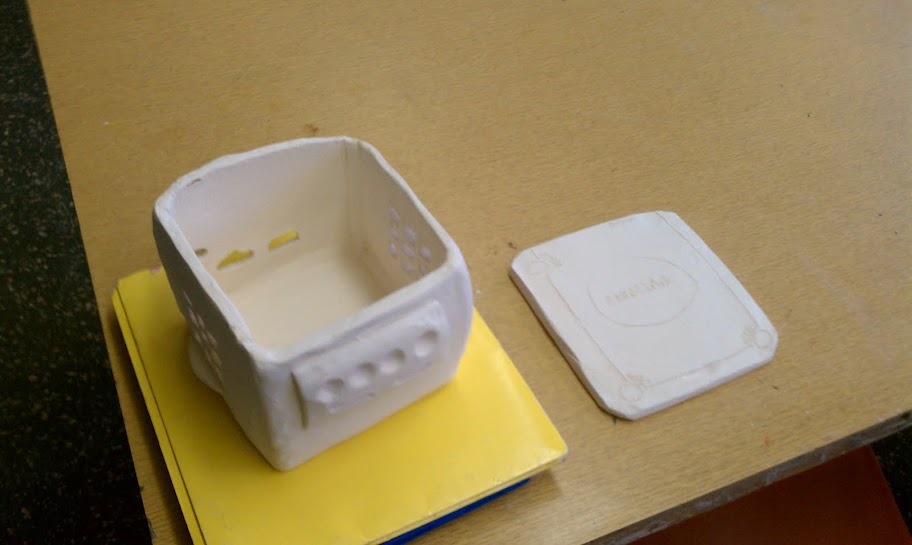
After Painting:




Sorry about the huge blurry images; I took these pictures with my cell phone. Now that I look at these pictures, I don't really like the look of the controller; it feels sloppy. Still, it is something totally unique that I can add to my Gamecube collection.
This is Lisalover1, considering making a bust of Mario's head. Someone take this %&$#ing clay away from me.
One of the first things people think of when they think of the Gamecube is the controller. It is certainly an unorthodox design upon first glance, and may even look uncomfortable to hold properly. Non-uniform button sizes, analog sticks, huge triggers, and a general lack of symmetry. But, is it really that bad?
Well, take a wild guess as to what I'm about to say. I think that the Gamecube controller is one of the better controllers for any system. One could argue that the 'Cube's controller is more about function than form, which is what I will focus on. Just for reference, here's a picture of the controller:
[img width=320 height=320]http://class.georgiasouthern.edu/writling/professional/TechWrite/1-1/wyatt/pop_img_controller.jpg[/img]
You can see how someone would be intimidated by it initially. But, the genius behind it comes when you actually start to play. Let's start with the analog sticks. Now, I want you to do something. Pick up a PS2 or Xbox controller. It's all right; I'll wait until you have got one... Okay, now put it down, and then pick it up again. Where do your thumbs automatically gravitate to? For most people, their thumb rests on the PS2 controller's D-Pad, or the Xbox controller's left analog stick. In both cases, your thumb goes to the highest input mechanism on the controller's front face. As you can see from the Gamecube's controller, that is where the analog stick is. This is a small thing, but you can see Nintendo wanted to make a very ergonomic controller. Speaking of analog sticks, a controversial part of the Gamecube's controller is that it has an octagonal frame around it. Many people think that this is less practical than the standard circular frame. I have to disagree. Consider this; that frame allows you to make more definite movements, and you will know that you are registering that exact direction. This is very helpful in 3D fighting games, where exact movements are necessary, but where an analog stick is preferable over a D-Pad. you can see how this would be advantageous.
The buttons are also somewhat odd in their size and placement. For one, the "A" button is the biggest button on the button on the controller's face, and the B, X, and Y buttons seem to gravitate around it. This takes some getting used to if you have done all your previous gaming on a PS/PS2 controller, where all the buttons are in a pattern, and the same size. But, this arrangement is not without purpose. Remember what Nintendo's number-one genre is; Platformers. A genre that truly only needs one button to define it, and everything else is auxiliary. And what button does one normally use to jump? Bingo. I don't know if I am reading too deep into this, but I think Nintendo wanted to have a controller that was suited towards Platformers, by making the jump button the most accessible one on the controller. Well played, Nintendo. Well played.
The next item is one of great controversy, that being the D-Pad. I am actually going to say that I think the Gamecube controller's D-Pad could have been a whole lot better. The fact that Nintendo stuck to their original design of a D-Pad normally works out very well, when it is the primary control mechanism, but not when it is off to the side. When reaching down to it quickly during gameplay, or even using it as the primary control for a game, it proves to be too small and uncomfortable. I have to agree with everyone else on this one; the Gamecube controller does not have a good D-pad.
Sorry about that; a bit of a downer, huh? Well, let's move on to the final part of the controller, the triggers. I am going to go out on a limb here, and say that the Gamecube's triggers are some of the best available. They are big, they are analog, and have a lot of space in which to move them, making racing games a breeze. If you go from using a PS3's triggers to a GC's, you will DEFINITELY notice the difference. The next best triggers that come close are the Dreamcast's and Xbox's, which in my opinion, are tied for 2nd place. The GC's triggers are very smooth and comfortable, and are a joy to use. Then there is the "Z" button, which I am still counting as a trigger. It seems weird that there was no other button like the Z button on the other side of the controller, but I'm going to try and explain its usefulness. Because there is only one "Z-like" button, that makes it the dumping ground for control mapping. There is nothing that people expect the Z button to do; it is not bound by expectation, so developers can have it do whatever they like. Since it is close to the triggers, it can reload in an FPS, or shift gears in a racing game. It is out of the way, so it can bring up the menu in an RPG [although, I can not for the life of me figure out why RPGs can't just use the start button for the menu; they're weird like that.], or a multitude of other things that wouldn't make sense if mapped to anything else.
That is most of what I can say for the official Gamecube controller, but what about the other ones? Can they serve a purpose that the official controller does not? I will go through some of the most well-known and coolest "other" GC controllers.
[img width=425 height=196]http://www.weblogsinc.com/common/images/6436767233477534.JPG?0.30892426729276623[/img]
Aw, heck yeah. Now, I haven't ever used one of these controllers personally, but I will still give my opinions on it anyway. The Resident Evil 4 Chainsaw controller is exactly what it sounds like, and is something special, indeed. It seems that you hold it like a normal chainsaw, but the analog stick and face buttons are strategically places near each handle. It seems like a good enough controller, and the D-Pad is in a much easier-to-reach location, but the C-stick is not harder to reach. All in all, it seems like the best purpose for this controller is just to look like a total bada$$. [Sorry for the censorship; I want to keep this post clean to meet RFG's higher standards than that of Blogger.
[img width=480 height=640]http://www.the-nextlevel.com/features/hardware/hori-digital-controller/hori-gamecube-pad.jpg[/img]
Hori. The Holy Grail of controller brands. They made a controller for the Gamecube, but it is a lot different that the official one. Built from the ground up for use with the Game Boy Player, it aims to resolve the issues people have with the GC's D-Pad, by taking a cue from one of the most loved D-Pads in gaming history. Yes, the Hori GBP pad looks awfully similar to a Super Nintendo controller [It even has a select button!], but that's the point. GBA games were not meant to be played with an analog stick, so Hori filled a need for a good 2D game controller on the Gamecube. This controller often goes for quite a bit on Ebay, so don't except to get one for the same price as an official controller. It is also great if you run a SNES emulator on your Gamecube, to have something authentic to play with.
[img width=500 height=500]http://thebbps.com/images/stories/wavebrd.jpg[/img]
Silly me, how could I forget about the Wavebird? Regarded by many as the best wireless controller outside of this generation, the Wavebird is versatile, lightweight, and most importantly, almost exactly like the official wired controller. It is everything that a good wireless controller should be, with the only downfall being the lack of rumble. It has a dial on the bottom that lets you switch the frequency of the wireless signal, and connect to different Wavebird receivers, so you can connect any Wavebrid to any receiver. Everything that I have said about the wired controller can be said for the Wavebird, as well.
[img width=512 height=384]http://www.planetgamecube.com/media/2389/1/9342.jpg[/img]
Now here's one you probably have never seen before. The Gamecube Keyboard Controller was designed specifically for Phantasy Star Online Episode I & II, so players could chat more easily. It seems like a gigantic and unwieldy target of ridicule at first, but it is actually a pretty cool idea. I own a keyboard for my Dreamcast, and it is annoying to switch back and forth between it and my controller to play and chat. With this thing, I can easily do both. The controller is generally expensive [around $50], but it is a very cool thing to have in your collection, and to watch people's reactions when they see it.
[img width=450 height=300]http://www.axess.com/twilight/console/detail/gcnprot1.jpg[/img]
What in the world is this contraption? Well, it is an unreleased early prototype Gamecube controller, when the system was still just starting to be developed. Note the lack of a D-Pad, and that a N64-esque start button is in its place. Also, the colors of the buttons are changed around, and there is a third bean-shaped button surrounding the "A" button. It still has triggers [you can see them in the shadow underneath], but I can't tell if it has a Z button. Man, I am glad that this was never released; it looks more like a cheap 80's exercise toy than a game controller.
Wow, that was a bit of a long post, wasn't it? I may go more in-depth into some of these other controllers at a later date, but I think this is fine for now. I hope you all found the article enjoyable and informative. This is lisalover1, and I hope to see you all again really soon!
|
|
|
This is lisalover1's Blog.
View Profile | RSS  |
|
A look at the past, present, and even future of Nintendo's most overlooked home console. This blog will feature reviews, retrospectives, and investigations regarding the Nintendo Gamecube, or anything else that falls within this spectrum. |
|
Blog Navigation
Browse Bloggers | My Blog
|
|
Hot Entries
|
|
Hot Community Entries
| |
|