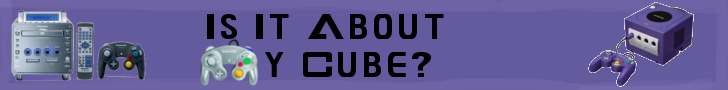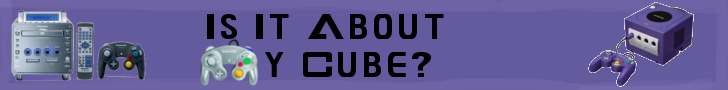[img width=400 height=400]http://www.1freeaday.com/images_catprod/10006314/10006314_4_image.jpg[/img]
There are a lot of ways to get A/V output from an electronic device. Tons of different cables, connection setups, television inputs, sound systems, etc. If you don't know what you're doing, things can get confusing in a hurry. After hearing some requests for clarification on Gamecube A/V setups on Racketboy Forums, I decided to make a post that goes through the many options that a Gamecube owner has to get the Audio and Video connections that bet suits their needs. So, let's see what the good old 'Cube has to offer!
RF Adapter[img width=392 height=500]http://www.videogamesplus.ca/images/GC_RFnintendo.jpg[/img]
We're starting with the most basic connection available; RF [Radio Frequency]. This gives the worst-quality video and audio, only offering Monoral sound and a very blurry picture. In my opinion, the RF Adapter should only be used when all you have is an old TV. Using RF cables on an old Tube TV will make the image tolerable, but using them on a new, flat-screen TV, especially on a big screen, will look terrible, so avoid an RF Adapter at all costs if you have a television that supports better connections. If you have a Super Nintendo or Nintendo 64, it probably came with an RF Adapter. Since the latter consoles and the Gamecube all use the same A/V connection, you can use the same RF Adapter across all the systems. Anyway, like I said, avoid this cable whenever possible.
Composite Cable[img width=500 height=500]http://www.laptopkeyboards.org/images/NIN-CAB003_a.jpg[/img]
Composite is the standard Audio/Video connection in use today; it comes bundled with most devices that require A/V output, as most TVs support it. It offers slightly better video quality over RF, and much better audio quality, as it supports stereo audio. This is the cable that came with the Gamecube, so it is likely the one you are using. It uses 480i as its highest resolution, which is relatively low on the scale of resolutions. That's the bad news. The good news is that all Gamecube games, and modern games in general require support for at least 480i, so there is no chance of incompatibility. Also, some developers use this low resolution to hide graphical impurities, like what Konami did with Metal Gear Solid for the Playstation. This is less common these days, but crafty [or just lazy] developers can still make use of this technique to make games look better to the eye than they do to the machine. That doesn't mean that games will look worse with better connections; game developers know that they should institute backup plans for higher resolutions; they just might look different. Composite video's most infamous failing is dull, washed-out colors.
Even in games that do not support native 480p, there is a noticable difference between Composite and Component [I had an image for this, but I can't seem to find it right now, so this space is just a placeholder for now]. The image in the Composite and S-Video pictures is noticeably darker and blurrier than the Component image. Composite video is certainly not optimal, but it is a step up from RF, so if you're comfortable with the standard resolution, then stick with Composite.
S-Video[img width=427 height=378]http://www.videogamesnewyork.com/images/ddrgame_2053_242673353.gif[/img]
S-video, while still set at a 480i resolution, delivers a much clearer image than Composite, and is the preferred connection type for older consoles, because it is common, yet still a definite graphical enhancement. I can't say I would normally recommend S-Video for a Gamecube A/V setup. If you want a better image, in my opinion, you should just find a Component Cable. The only two reasons I could recommend it is if the most advanced connection your TV takes is S-Video, or you are unsure about buying a component cable, due to the prohibitive cost. I can understand that, but S-Video isn't really that much of a graphical leap up to justify a new cable purchase. Trust me, it's worth it to go for the Component Cable. Get an S-Video cable if you want the best video signal available for a North American Gamecube, without buying the former.
SCART[img width=600 height=600]http://www.consolemate.com.au/images/ninscart.jpg[/img]
This one is for European and Japanese Gamecube-owners only. SCART is more or less the international version of S-Video, although that may be an oversimplification. Technically, SCART is superior to S-Video in image quality, but still inferior to Component. It is the best-quality 480i image you can get, and is cheap. As I understand it, European Gamecubes do not have a Digital Video port, so this is the best connection available to them. A SCART connection carries both audio and video, so you don't need a separate cable for audio. Because of this, many regard it as the precursor to the more modern HDMI cable.
Component Cable[img width=700 height=525]http://i211.photobucket.com/albums/bb304/mazda_zzz/Gccab.jpg[/img]
This is arguably the best video cable available for the Gamecube, given the factors of quality, rarity, region, and game support. The Gamecube Component Cable was released only in Japan, but it works just fine on North American televisions. It supports 480p resolutions, and many games released in the NTSC-U regions still support it, despite never seeing an official release. Games that support it tend to see a dramatic increase in image quality over Composite, so I wholeheartedly recommend it if you want to see the Gamecube pushed to its graphical limits. Here is a picture showing the difference between Component and Composite video for the game The Legend of Zelda: Twilight Princess:
[img width=500 height=327]http://farm1.static.flickr.com/117/314470224_a56820bb8e.jpg[/img]
As you can see, the difference is night and day. The only drawback to this great accessory is that it is ridiculously expensive; it can easily go for around $50. If you're patient, you could surely find one for less [I got mine for $15], but you may be waiting a while. But, if you really care about image quality, then it is my opinion that the Gamecube has the best-quality 480p graphics of its generation, and it is worth every penny. An absolute must for any GC collector. Plus, it upscales games played via the Game Boy Player to 480p! Two very important things to remember, however: 1. DO NOT GET A 3RD-PARTY COMPONENT CABLE. Only the official Nintendo cable supports 480p and uses the Digital Video port, so any others are just a waste of money. 2. If your Gamecube lacks a Digital Video port, then you cannot use the Component Cable. You can check your Gamecube by looking to see if there are 3 ports in the back of it. If there are, then you can use the cable. If not, then too bad; I'm very sorry for you.
D-Terminal[img width=350 height=350]http://image1.play-asia.com/350/PA.00777.001.jpg[/img]
Getting even more region-specific, D-Terminal cables are only available in Japan, and only for Japanese TVs. It supports both 480i and 480p, so it is as good as a component cable, but only a fraction of Gamecube-owners will have a TV that supports the connection. D-Terminal actually supports up to 1080p resolution, so technically, it is superior to Component, but not on the Gamecube, where both are capped at a 480p resolution. It should be noted that this cable is as expensive, if not more expensive, than the GC Component Cable, so unless you're a 'Cube collector or own a Japanese TV, I would recommend skipping out on this one.
VGA Cable[img width=416 height=500]http://gamecube.video-games-arcade.com/images/INNOVATION-TECHNOLOGIES-GameCube-VGA-Box-GameCube-B0001YM06W-L.jpg[/img]
This is where you have to be more careful. VGA is the connection generally used to connect a computer to a computer monitor, but it can also be used for game consoles. The trouble is, there was never an official VGA Cable released for the Gamecube, so you are going to have to rely on 3rd-party solutions. Unfortunately, not all VGA solutions are the same. The most common type you will find are VGA boxes, which, while still allowing you to connect to a monitor, do not use the Digital Video port, and thus, cannot do 480p. Fortunately, VGA boxes are cheap and plentiful. I have not had good experiences with the image quality of VGA boxes, but if you absolutely must connect your Gamecube to your monitor... keep reading. The other solution takes a bit more time and effort, but may be worth it. It is possible to modify an official Component Cable into a VGA Cable; you just need to have a bit of experience in console mods to make it happen. Since the official Component Cable costs so much, and this is a bit of a risky procedure, I would recommend having someone else who is more experienced handle the project. It will cost more than a VGA box, but if you are in a situation where you need to connect your GC to a monitor, and still want the best image quality, consider this route.
Portable Screen[img width=400 height=460]http://www.casemodgod.com/modguides/GameCubeLCD/5inchLCD02.jpg[/img]
There are two available types of the Portable Gamecube Screen. Most of them use the standard Composite connection, but I believe the screen made by Interact supports the Digital Video port, so you should be able to get 480p video on that screen. Now, be warned; most portable screens are very low-quality, regardless of the type of connection you use. Still, it is a great solution for those who want to play their Gamecube on the go. For those who want to go a step further in their quest for a mobile 'Cube, you can get the Gamecube Rechargeable Battery Pack, which plugs into the bottom of the system, like a Game Boy Player. It only gives two hours of battery life, but by combining the screen, battery pack, and a wavebird, you will have a completely wireless setup! Finally, for those just wishing to show off, there is the Gamecube Hip Screen. Ever wish your GC had VMU functionality like the Dreamcast? Well, this is probably the closest you are ever going to get. The Hip Screen is a special controller with its own tiny monitor on top of it. It is insanely expensive, and not worth it at all for the non-collector. But it still is quite awesome; that, you cannot deny.
Video Capture Device[img width=345 height=345]http://www.bhphotovideo.com/images/images345x345/558914.jpg[/img]
If you want to play your Gamecube on your laptop without emulation, this is your only option, and it's a doozy. A video capture device is technically only supposed to record video from a device, but it can be used to view it, too. You can get a USB video capture device for most connection types; a Component one is shown above. These capture devices can be really expensive; the one shown above is about $150. I honestly can't recommend the latter to anyone because of this, unless you absolutely, positively have to connect your Gamecube to your laptop screen. There are cheaper capture devices out there that only support S-Video/Composite, so you can save some money there, but, as I said, I would avoid this route altogether, if I were you.
Optical Audio[img width=500 height=500]http://www.video-games-arcade.com/images/Dragonplus-Optical-Audio-Cable-for-PS3-Xbox-360-B0016JFTLO-L.jpg[/img]
Get out your soldering irons again, because this is another one that will require a mod. Optical audio, also known as SPDIF, is currently the highest-quality method for getting Gamecube audio, but no cable ever supported it, and technically, the Gamecube shouldn't support it; the Digital port on the system is for Video only. But, through the magic of console mods, you can get perfectly clear audio from your purple lunchbox. Once again, I suggest sending your Gamecube to someone more experienced with this mod if you plan to do this. I can't say I have tried this myself, but I have heard from others that the sound is gorgeous, compared to standard stereo. Oddly enough, many games in the GC library support Dolby Pro Logic I/II for surround sound, such as Resident Evil 4 and Metal Gear Solid: The Twin Snakes. This is a necessary mod for all you audiophiles out there, so if you're interested in the best sound possible from the system, get cracking! [Or hacking, as it would seem]. Before you start on this, though, you should know that you can only use optical audio if you have a compatible speaker system and reciever. You can't just plug the cable into your TV.
There you have it; those are pretty much all the ways to get Audio/Video signals out of a Gamecube. The best possible setup would be a combination of a Component Cable and an Optical Audio mod, but I have a feeling that few Gamecube owners have actually done this. If you do, you might just have the most enviable Gamecube around, and you will certainly have the best-looking and sounding one. I hope I helped clear up some confusion about possible A/V setups, and now it is up to you to decide which one best fits your needs. I am including a couple links below about some of the more unusual things I mentioned in the article.
Gamecube A/V Mods:
http://forums.benheck.com...7&t=5035&start=75Gamecube Hip Screen:
http://www.amazon.com/HIP...ad-GameCube/dp/B000078D1VVideo Capture Tutorial:
http://dvr.about.com/od/t...capturemethods/ht/ht1.htmThis is Lisalover1, exploring the vast jungle of cables behind my TV.